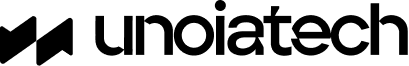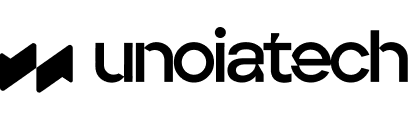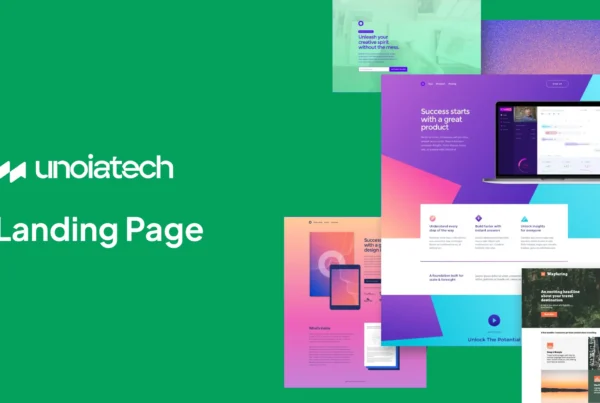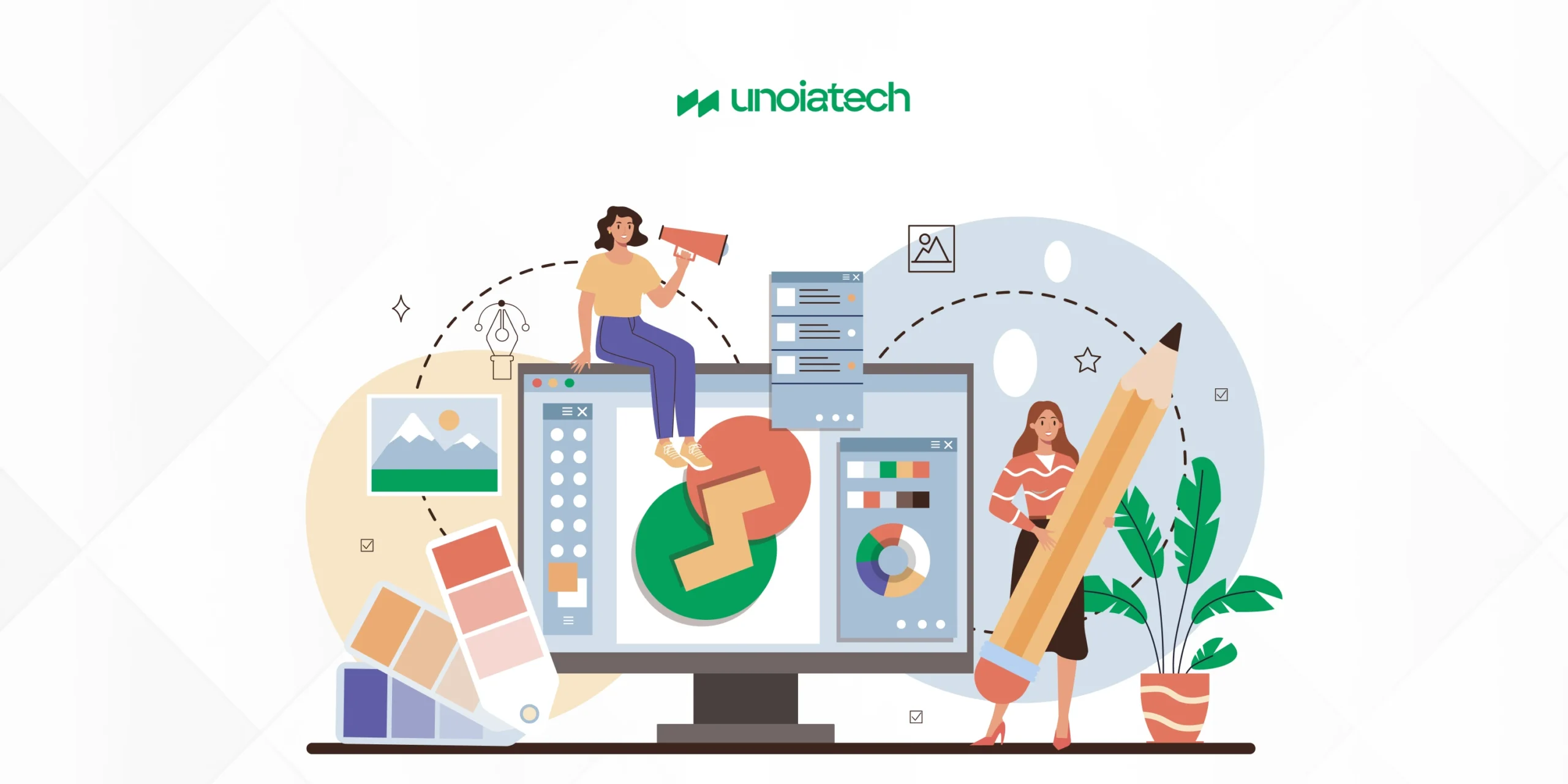
Every website should be accessible so that it is easy even for users with disabilities to navigate, interact and comprehend seamlessly. According to WHO over 1 billion people have disabilities. That is about 15% of the world’s population.
So it is a designer’s job to keep certain things in mind while designing a website and they have been listed below:
- Contrast of ColorsNot everyone can see colors, so naturally, the contrast between them has to be high to make it easier for colorblind people or people with low vision. Check the design in grayscale to make sure that your design comes through in that too.The minimum contrast ratio between a text and its background should be 4.5 to 1. Using the appropriate colors while ensuring contrast and highlighting information should be the most important accessibility a designer needs to address.Keep in mind that color is not the only way of highlighting information. Add descriptions like an explanatory text sentence as to why a particular thing is important. There should be a visual hierarchy in the website with all major UI elements.
- Provide visual focus indication for keyboard access.Focus indicators are fundamental for the success of keyboard users and largely absent on the web. For example, visit the website of the company that makes your mobile phone. Scroll through the whole website and observe the focus indicators present. If you remove the default focus, then replace it with something better than what your browser is providing.
Twitter uses default focus along with a tooltip to show keyboard focus.
Three separate visuals to indicate the same thing. - Design accessible formsSuppose you are filling out a form and the format is incomplete with inconsistent content. How annoying would it be for you to fill out that form? Now, imagine the difficulty faced by a visually impaired person. There are a few things that designers should keep in mind to make forms accessible for all.1. Use placeholder text so that the user knows exactly what information to input.
2. Add clear labels to distinguish between mandatory and optional fields.
3. Include error messages.
4. Use UX accessibility design to ensure that keyboard users can jump from one input field to the other using the tab key.Make sure that the forms have borders as clearly defined boundaries are important for users with mobility impairments and cognitive disabilities. Defining the region where the user can click to input the information makes it convenient. - Description of media filesEvery media that is on your website, a photo, video, or gif should have a description to help people comprehend the purpose behind it. However, content that is being added to appease visually can be skipped. Avoid using animations and flashlights to make the web page more interesting. It is not a part of UX accessibility.
- The navigation option should be clearDon’t make people hover to find things. A site with a clear navigation option is the best example of a website with an accessible design. Even a simple navigation bar enables the self-serve mode for users. A few things that you could keep in mind while designing a navigation bar are:1. There should be a navigation bar on every website listing different sections in a single place.
2. There should be easy access to the site map option.
3. Developers could use breadcrumbs to help users understand where they are within the website.In conclusion, there are various things the designers need to be aware of to make a site accessible but the 5 mentioned above are equivalent to essential. You need to be considerate of the people with disabilities and provide them with amenities. After you think you have the finished product, run the site through a user tester to know what exactly is lacking in your website. With the right focus, you can achieve any design that the client needs while ensuring the users’ comfort. Developers should keep in mind that web accessibility is certainly not a roadblock in the path of innovation. Developing an accessible web design is simply related to taking a step toward equal information access.The UX accessibility elements don’t make your website a boring one! In fact, it encourages you to build a website that everyone can explore.