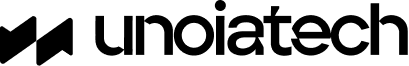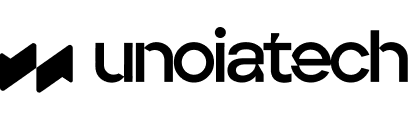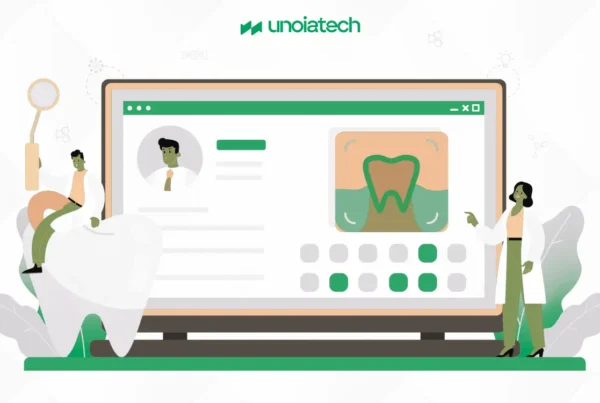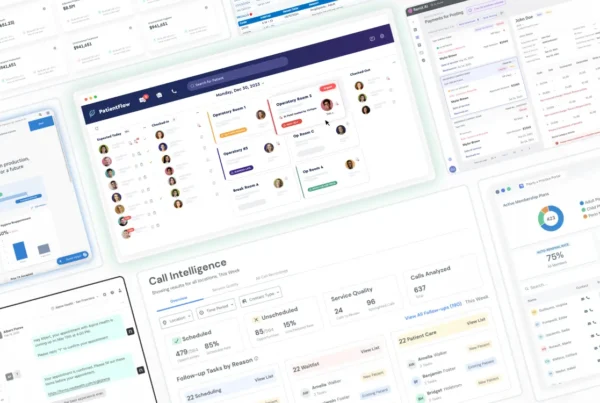Securing a client’s approval on a project you’ve worked tirelessly on is always a moment of triumph. It not only signals that the project is ready for production but also highlights the immense effort poured into its creation.
No matter how many client projects you’ve handled, there’s always room to optimize the client approval process and speed up feedback collection.
Before you celebrate, let’s explore how to refine your client approval workflow and the pivotal role a client feedback tool can play.
What Is Client Approval?
Client approval ensures your work aligns with the client’s vision and expectations. This alignment can occur at various stages of a project for different objectives.

A robust client approval process can help you:
- Ensure your team adheres to brand guidelines.
- Address client issues effectively through your solutions.
- Assist clients in achieving their defined goals.
- Manage approvals efficiently in one centralized location.
- Request approvals effortlessly without relying on email using Filestage.
Why Is Client Approval Crucial?
An effective client approval process ensures clarity, alignment, accountability, and risk management throughout the project. Here’s why it matters:
- Set Clear Expectations: Approvals help define expectations, ensuring clients fully understand project scopes and outcomes.
- Foster Alignment: Align your deliverables with the client’s goals and preferences to avoid last-minute surprises.
- Encourage Accountability: Hold both clients and your team accountable for agreed-upon elements like scope and creative direction.
- Manage Risks: Address issues early during the review phase to prevent them from escalating later.
- Ensure Legal Protection: Documented approvals safeguard your organization in case of disputes.

The Four-Step Client Approval Process
To handle multiple projects seamlessly, a well-structured client approval process is essential. It eliminates delays, minimizes feedback reminders, and accelerates the approval stage.
Follow these four steps to enhance your approval process:
1. Share Files with Reviewers
Avoid chaotic email threads and unclear file naming conventions like “FINAL_v2”. With Filestage’s built-in version management, you can share files in various formats—documents, videos, audio, live websites—and maintain a clear version history.
2. Gather Feedback and Discuss Improvements
Requesting client feedback doesn’t have to be daunting. It offers benefits like:
- Improved Results: Refine your work based on constructive input.
- Client Retention: Strengthen relationships through collaboration.
- Efficiency: Streamline workflows for faster progress.
3. Revise and Share Updated Versions
Once feedback is consolidated, iterate on your work and share updated versions. Filestage makes it easy to compare versions and track progress, ensuring transparency.
4. Repeat Until Final Approval
For projects requiring multiple approvals, Filestage simplifies the process with:
- Single-click approvals.
- Dashboard tracking for pending approvals.
- Automated reminders to keep things moving.
How Client Approval Software Speeds Up Reviews
Client approval software plays a critical role in eliminating bottlenecks and keeping your projects on track. Here are additional ways it transforms the review process:
1. Centralizing Feedback
With traditional methods, feedback often gets scattered across emails, chats, and various platforms, making it difficult to track. Approval software keeps all feedback consolidated in one location, along with file versions and reviewer comments. This centralized approach fosters efficiency and allows your team to stay focused on making improvements instead of hunting down input.
2. Enhancing Transparency
Feedback software provides an open platform where every stakeholder can see all comments and revisions in real time. This transparency prevents conflicting feedback and ensures a collaborative effort toward a shared vision. For example, a marketing lead can see if a creative director has already addressed an issue, reducing duplicate comments and confusion.
3. Leveraging Smart Tools
Smart tools built into approval software significantly reduce the time and effort needed for feedback.
- For Visual Projects: Reviewers can leave pinpoint comments directly on images, videos, or infographics.
- For Audio and Video Content: Frame-by-frame navigation and timecoded comments make it easy to address specific details.
- For Web Projects: Uploading live URLs enables direct feedback on functioning websites, including navigation and layout.
4. Automating Workflow Management
Manual follow-ups and approval reminders can slow projects down. Client approval software automates these processes, sending notifications to reviewers about pending approvals or feedback deadlines. This keeps everyone aligned and ensures the project moves forward without unnecessary delays.
5. Streamlining Multi-Stakeholder Input
For projects requiring input from multiple departments or client representatives, approval software allows for seamless collaboration. You can assign roles, track approvals, and identify bottlenecks—keeping all stakeholders engaged and informed.
By integrating client approval software into your process, you’ll save time, avoid unnecessary back-and-forth, and ultimately deliver better results.
Common Types of Client Approvals
Client approvals come in various forms, depending on the nature of the project and its scope. Below is a detailed breakdown:
1. Project Scope Approval
Before beginning a project, it’s essential to align with the client on objectives, deliverables, timelines, and limitations. Scope approvals establish clear boundaries for the project and prevent scope creep later on.
2. Design Approval
In creative industries like graphic or web design, clients often need to approve visual elements such as mockups, prototypes, or final layouts. This step ensures the designs meet branding guidelines and resonate with the target audience.
3. Content Approval
Whether it’s an article, video, or ad campaign, content approvals are crucial to ensure that messaging aligns with the client’s voice, goals, and audience expectations. This step often includes reviews by multiple stakeholders, such as marketing managers and legal teams.
4. Budget Approval
Budget approvals ensure that both parties agree on project costs and financial resources. By formalizing this step, you avoid misunderstandings and ensure the project stays within financial boundaries.
5. Milestone Approval
For long-term or complex projects, setting milestones helps track progress. Milestone approvals occur at predetermined stages, ensuring the client is satisfied with the project’s trajectory before proceeding to the next phase.
6. Legal Approval
Contracts, agreements, and other legal documents often require client approval to ensure compliance and avoid disputes. Having these approvals documented safeguards both parties against potential risks.
7. Change Request Approval
Scope changes, timeline adjustments, or additional deliverables often require client approval. This step is crucial to maintain clarity and prevent unexpected delays or costs.
8. Usability or Functional Approval
For technical projects, such as app development or website creation, clients often need to approve usability and functionality. This may include ensuring a website functions properly on various devices or an application integrates seamlessly with other tools.
9. Final Approval
The culmination of the client approval process is the final sign-off. This indicates that the client is fully satisfied with the work delivered and that the project is ready for launch or production.
By understanding and addressing these different types of approvals, you’ll not only meet client expectations but also establish a structured, professional process that builds trust and ensures success.
Final Thoughts
Collaborating with clients requires constant communication and refinement. To make this process smoother and less time-intensive, establish a client approval workflow that’s efficient and organized.
About Unoiatech
At Unoiatech, we empower agencies with AI-driven, automated client dashboards designed to simplify reporting and enhance transparency. Our tools centralize real-time insights, allowing agencies in supply chain and finance to deliver accurate, on-demand updates to clients. By automating complex workflows, we help agencies streamline operations, reduce manual tasks, and focus on delivering exceptional service and strategic insights to their clients.