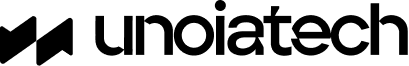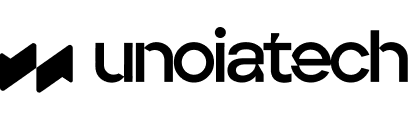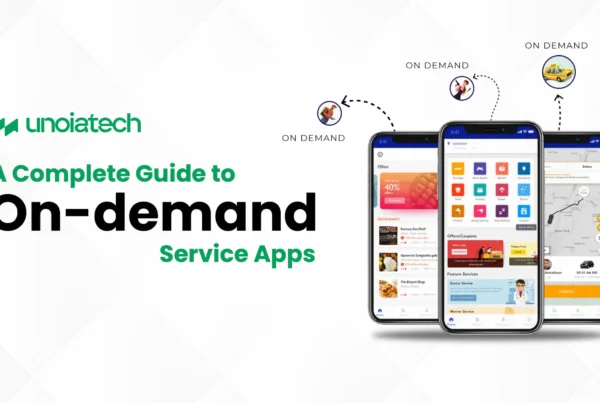Introduction
Amazon Web Services (AWS) is one of the most adopted could platforms in the world which offers over 200 services from data centers across the globe. All the leading agencies, startups, and enterprises use AWS to lower their costs and become more agile by innovating faster. AWS has millions of active customers making it the largest dynamic community.
The fundamental process of optimizing the cost of AWS remains the same, but it monitors the AWS usage and finds savings by analyzing the data. Further, it then takes action on those savings. The first step, before taking any action for reducing the costs is to find out the cost of the AWS services you are using. Next, analyze your AWS costs and usage by using the AWS Cost Explorer tool. To acquire new users, there is a free trial version of AWS services provided by AWS Free Tier.
The AWS Cost Explorer tool helps you visualize cost and usage with the help of default reports at a high level or at a resource level. Now that you have gotten an understanding of your AWS costs and usage, the following are 10 ways that can help you reduce your AWS cost:
- Reduce cost by stopping or rightsizing Amazon EC2 instances with low utilizationThe AWS Cost Explorer Resource Optimization tool helps you get a report of EC2 instances that either has low utilization or are idle. By downsizing or stopping these, your cost can be reduced. The AWS Instance Scheduler automatically stops these instances and the AWS Operations COnductor tool can be used to automatically resize the EC2 instances.
- Reduce cost by snapshotting and deleting the Amazon EBS volumes with low utilizationEBS volumes with activity less than 1 IOPS per day over a period of 7 days are not in use. By using the EBS volumes check, you can easily identify these volumes. After snapshotting them, delete these volumes. The snapshots can be automated using the Amazon Data Lifecycle Manager.
- Reduce cost by using S3 analytics and leveraging lower-cost storage tiersThe S3 analytics help analyze storage access patterns on the object data that has been set for 30 days or longer. You can leverage the S3 Infrequently accessed for reducing your costs. These objects can also be automated using the tool Life Cycle Policies. Additionally, the S3 Intelligent-Tiering tool automatically analyzes and moves the object to the appropriate storage tier.
- Reduce cost by stopping Amazon RDS and pausing Amazon Redshift instances with low utilizationAmazon RDS Idle DB instances check is used for identifying the DB instances which have not had any connection in the past 7 days. Stopping these DB instances with the automation steps with help reduce the costs. For Redshift, the tool Redshift clusters check can be used for identifying the clusters with low usage and pausing them.
- Reduce cost by analyzing Amazon DynamoDB usage and leveraging Autoscaling or On-demandMonitor the two metrics- Consumed Read Capacity Units, and Consumed Write Capacity Units in CLoudWatch to analyze your Dynamo DB usage. For automatic scaling, use the feature, AutoScaling. You can also use the on-demand option. This option gives you the flexibility to opt for pay-per-request for read and write requests.
- Reduce costs by reviewing networking and deleting idle load balancersUse the tool Load Balancers Check to get a report of the load balancers with a request count of less than 100 over the past 7 days. By deleting these load balancers, you can reduce your costs. You can additionally review your data transfer costs using the tool Cost Explorer. The data transferred from EC2 to the public internet has a significant cost, so you should use CloudFront. All the media can be cached at AWS edge using Amazon CloudFront Content Delivery Network (CDN).
- Reduce EC2 costs by using Amazon EC2 Spot InstancesYou can reduce your costs by up to 90% by using SPot instances. Examples of workloads are big data, web servers, containerized workloads, CI/CD, high-performance computing (JPC), and other development workloads. The EC2 Auto Scaling will launch both SPot and ON-demand instances to meet the target capacity. Auto Scaling helps maintain a target capacity even if the spot instances are interrupted.
- Reduce cost by reviewing and modifying EC2 AutoScaling groups configurationBy using the describe-scaling-activity CLI command, you can review your scaling activity. The results obtained are then analyzed to check whether the scaling policy can be tuned to add instances less aggressively. You can also go through your settings and check if the minimum can be reduced to serve the requests of the end user with a smaller fleet size. The EC2 Autoscaling tool will help expand or shrink the EC2 fleet.
- Reduce costs by using Reserved Instances (RI)Using the Reserved Instanced can help you reduce RDS, ElastiCache, Redshift, and Elasticsearch costs. You can get a discount of up to 43% by using one year, with no upfront RIs compared to the on-demand pricing. The recommendations given in the AWS Cost Explorer RI purchase are based on your RDS, Redshift, Elasticsearch, and ElastiCache usage, so use them. The only condition is a one year commitment.Also Read: Top SaaS Companies in NYC
- Reduce costs by using Compute Savings Plan to reduce Lambda, Fargate, and EC2 costsRegardless of the size, instance family, AZ, regions, OS, or tendency, the Compute Savings Plans automatically apply to EC@, Fargate, and Lambda usage. Use one year and get a discount of up to 53% compared to the on-demand pricing. The recommendations provided in the AWS Cost Explorer make sure that you have chosen compute, one year with no upfront options. Once you have signed up for the savings plans, your compute usage will automatically be charged at a discounted price.
Conclusion
With the help of the above-mentioned steps, you can save AWS costs on EC2, Fargate, EBS, Lambda, S3, ELB, RDS, DynamoDB, Redshift, ELastiCache, and Elasticsearch.